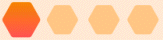
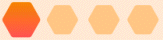
Let Honeycomb be your sidekick
Frustrated by emails that get no response? Events with low turnout? Sign-ups with no signatures?
Let Worker Bee, Honeycomb’s AI assistant, keep your Honeycomb Calendar always up-to-date by automatically extracting key dates and to-dos from the newsletters and emails you’re already sending.
"With Honeycomb, I don’t have to send that email 85 times. Everyone is talking about events and tasks on Honeycomb, so there’s a collaborative buzz from the community figuring out stuff together, which really lightens my workload.”
––Megan Eskander, Director of The Montessori House of St Johns