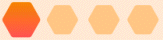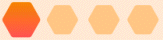Step 2:
When Worker Bee receives a forwarded email, it automatically extracts all dates
and their need-to-know details (time, location, links, description) to Honeycomb.

Step 3:
You review and publish the dates and their details to your Honeycomb Calendar.
You can also sync your Honeycomb Calendar to your calendar app to bring the magic to where you manage
your schedule (here’s how).

How to get your parent crew on the same page
Honeycomb’s goal is to lessen your parenting workload and build your parenting community.
The Honeycomb Calendar is designed to make it easier to connect and coordinate with other families in
your school or club. Not only does Worker Bee help keep it always-up-to-date, but it has chat and
reminders built right in –– all to help to reduce the amount of parenting logistics we do in
isolation. So do invite other families to join you!